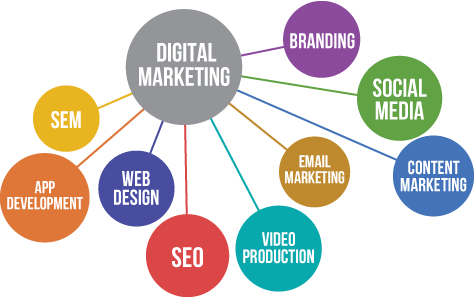WordPress is a content management system that powers many of the most popular sites on the web. WordPress development course allows you to easily customize the look of your site with themes, extend the functionality with plugins, and easily edit your content by just logging in and using their intuitive interface to add more content to your site or edit existing sites.
If you use WordPress and WooCommerce you can have a full ecommerce website that allows you to selling anything imaginable, from physical products to digital products. WooCommerce lets you turn your WordPress-powered website into an incredibly user-friendly online store. WooCommerce is a popular plugin and the most trusted ecommerce solution for WordPress. This wocommerce course will teach you everything you need to know about building an ecommerce website using WooCommerce.