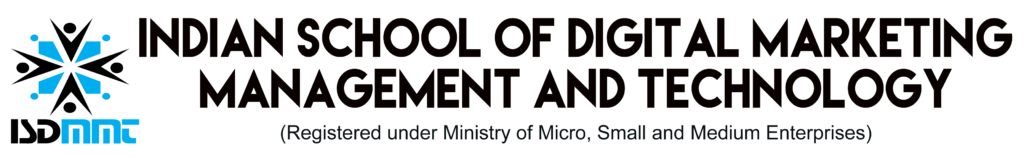5 Advanced AdWords Marketing Strategies You Can Implement Today
As Google AdWords gets increasingly competitive, we search marketers have to sniff around for treasure.
Sometimes that treasure comes in the form of advanced switches and dials found deep within the AdWords interface – the little PPC campaign tweaks that make your ads more relevant and keep you ahead of the competition.
ISDMMT is here to share five of those Adwords marketing strategies, tips and tricks. Let’s get to it.
1. Test in-market audiences
Ever wonder what Google does with the enormous amounts of data they’re quietly collecting about all of us as we sail through a variety of Google products and Google-tracking-infused websites?
A recently-released AdWords feature called in-market audiences makes use of this treasured info.
The idea behind this feature is to allow advertisers to look beyond demographics and target users who have demonstrated that they’re in the market for a specific product based on their web behavior.
Because Google knows when a visitor is actively researching and comparing products, or clicking on similar ads and converting, they can leverage this data to help advertisers reach potential customers on various sites across the web.
Here are some of the available in-market audiences and where they appear in AdWords:

Let’s say you’re a car dealer and you want to market to people whose web behavior has indicated that they’re planning on buying a new car soon. This feature is a great way to get after this audience using a rich volume of Google’s data.
You can (and should) layer in-market audiences on top of the keywords you’re already targeting in your search campaigns.
2. Try out AdWords dynamic ads
Standard remarketing serves up ads without knowing which specific product a visitor looked at on your site.
But Google recently launched the ability to do product-specific remarketing. Especially for retailers, this is a feature worth testing.
With a little help from your friends at Google, you can determine which products people looked at and serve up remarketing ads featuring those very products.
In other words, you can give people exactly what they want.
Here’s what a dynamic ad looks like:

Now as I hang out elsewhere on the web, they’re reminding me that I looked at this item but never bought it. As you can imagine, this remarketing tactic creates highly relevant ads that convert quite well. As Google AdWords gets increasingly competitive, we search marketers have to sniff around for treasure. So it’s very important to have google adwords marketing strategy.
Want to give it a go?
Here’s a detailed guide to setting these up.
3. Customize ads with real-time updates
You know that urgency is an important component of high-performing ad copy, but who has time to constantly run promotions, update coupon codes and tweak ad text accordingly? Not you.
That’s why Google has introduced a handy set of scripts that the layman ad copywriter can understand.
For example, you can now tell Google, “My sale begins today and ends in 14 days, so update my ad copy accordingly every time you show it.” You can even use this strategy down to the hour: “Webinar starts in two hours – don’t forget to claim your seat.”
But that’s just the tip of the iceberg.
There are many other dynamic elements in the ad you can control, too. Take the example below, where everything highlighted in yellow is dynamic:

You can now encode the product name (ProWhip 300), product detail (5-quart), price ($199) and promotion end date (5 days).
Before this type of customization was available, old school AdWords retailers would have to set up a massive spreadsheet where inventory was cataloged and updated. This way, Google could pull in the appropriate product model, pricing and sale parameters.
Now, you can do this with a teeny bit of code simple enough for us online marketers to wrangle directly within the AdWords interface. The times they are a changin’.
For more information on real-time updates, check out this article.
4. Schedule ads to correspond to your sales bandwidth
There’s nothing more frustrating than paying for leads that have gone cold. So why do we run ads that drive leads at 3 AM when there’s no one there to call them back?
In some businesses, your customer will wait for that call – but others are different. When a lead is hot, it’s hot, and after a few hours have passed, a burning need becomes a passive query at best.
To maximize return on ad spend, some companies use ad scheduling religiously. Check out how a PPC ad scheduling strategy drove a 69% improvement in cost per acquisition.
It’s found under advanced campaign settings and it looks like this:

This is especially useful if, say, your offices and sales team are located in the Netherlands while your prospects loom large in the US. Or if you determine that your audience is more likely to purchase at a certain time of day.
This simple tweak helps you ensure that you only pay for leads that are hot off the press.
5. Don’t let competitors drain your ad budget
Your competitors are clicking your ads – I guarantee it. There’s a golden hack you can employ to keep from paying for these clicks.
The hack? Use IP exclusions.
There’s a trick for how to discover and block your competitors’ IP addresses, precluding them from ever seeing your ads again. And I’m going to teach it to you.
First, you need to determine your competitors’ IP addresses. You may need to try a few different tactics:
- Find an email from the company. You can locate the IP address by looking at the email header content. This article explains how.
- Locate the IP address for the company’s domain name. Here’s an eHow article explaining how to do this. Sometimes companies use a different IP address to browse the web than the one their site is hosted on, so this can be tricky. Give it a shot.
Once you have the IP addresses, just scroll down to “IP address exclusion” in your AdWords marketing strategies settings and paste them in. Here’s what that screen looks like:

And voilà. Their IPs are now blocked.
Test your way to better ROI
As with any Google Adwords marketing strategy, not all of these tactics will work for everyone.
Ultimately, most search marketers will tell you to test nearly everything. Because you should.